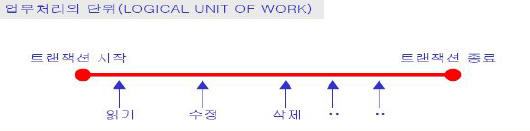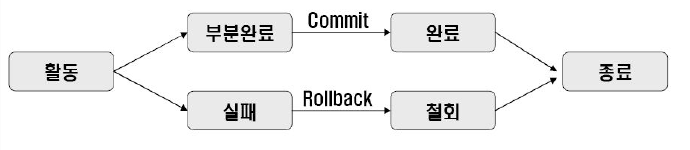|
SELECT sysmetric_history.sample_time,
cpu / 60 AS cpu,
bcpu / 60 AS bcpu,
DECODE (SIGN ( (cpu + bcpu) / 60 - cpu_ora_consumed),
-1, 0,
( (cpu + bcpu) / 60 - cpu_ora_consumed))
AS cpu_ora_wait,
scheduler / 60 AS scheduler,
uio / 60 AS uio,
sio / 60 AS sio,
concurrency / 60 AS concurrency,
application / 60 AS application,
COMMIT / 60 AS COMMIT,
configuration / 60 AS configuration,
administrative / 60 AS administrative,
network / 60 AS network,
queueing / 60 AS queueing,
clust / 60 AS clust,
other / 60 AS other
FROM (SELECT TRUNC (sample_time, 'MI') AS sample_time,
DECODE (
session_state,
'ON CPU', DECODE (session_type,
'BACKGROUND', 'BCPU',
'ON CPU'),
wait_class)
AS wait_class
FROM v$active_session_history
WHERE sample_time > TO_DATE ('201501120000', 'YYYYMMDDHH24MI') -- 일자 조정 필요
AND sample_time <= TRUNC (SYSDATE, 'MI')) --ASH
PIVOT (COUNT (*)
FOR wait_class
IN ('ON CPU' AS cpu,
'BCPU' AS bcpu,
'Scheduler' AS scheduler,
'User I/O' AS uio,
'System I/O' AS sio,
'Concurrency' AS concurrency,
'Application' AS application,
'Commit' AS COMMIT,
'Configuration' AS configuration,
'Administrative' AS administrative,
'Network' AS network,
'Queueing' AS queueing,
'Cluster' AS clust,
'Other' AS other)) ash,
(SELECT TRUNC (begin_time, 'MI') AS sample_time,
VALUE / 100 AS cpu_ora_consumed
FROM v$sysmetric_history -- 해당 최대 BEGIN_TIME까지만 조회 가능
WHERE GROUP_ID = 2 AND metric_name = 'CPU Usage Per Sec') sysmetric_history
WHERE ash.sample_time(+) = sysmetric_history.sample_time
ORDER BY sample_time;
/* Formatted on 2015-02-25 15:29:21 (QP5 v5.163.1008.3004) */
-- v$active_session_history,v$sysmetric_history
-- With CPU wait
-- With Oracle pre 11g
SELECT sysmetric_history.sample_time,
cpu,
bcpu,
DECODE (SIGN ( (cpu + bcpu) - cpu_ora_consumed),
-1, 0,
( (cpu + bcpu) - cpu_ora_consumed))
AS cpu_ora_wait,
scheduler,
uio,
sio,
concurrency,
application,
COMMIT,
configuration,
administrative,
network,
queueing,
clust,
other
FROM ( SELECT TRUNC (sample_time, 'MI') AS sample_time,
SUM (
DECODE (
session_state,
'ON CPU', DECODE (session_type, 'BACKGROUND', 0, 1),
0))
/ 60
AS cpu,
SUM (
DECODE (
session_state,
'ON CPU', DECODE (session_type, 'BACKGROUND', 1, 0),
0))
/ 60
AS bcpu,
SUM (DECODE (wait_class, 'Scheduler', 1, 0)) / 60 AS scheduler,
SUM (DECODE (wait_class, 'User I/O', 1, 0)) / 60 AS uio,
SUM (DECODE (wait_class, 'System I/O', 1, 0)) / 60 AS sio,
SUM (DECODE (wait_class, 'Concurrency', 1, 0)) / 60
AS concurrency,
SUM (DECODE (wait_class, 'Application', 1, 0)) / 60
AS application,
SUM (DECODE (wait_class, 'Commit', 1, 0)) / 60 AS COMMIT,
SUM (DECODE (wait_class, 'Configuration', 1, 0)) / 60
AS configuration,
SUM (DECODE (wait_class, 'Administrative', 1, 0)) / 60
AS administrative,
SUM (DECODE (wait_class, 'Network', 1, 0)) / 60 AS network,
SUM (DECODE (wait_class, 'Queueing', 1, 0)) / 60 AS queueing,
SUM (DECODE (wait_class, 'Cluster', 1, 0)) / 60 AS clust,
SUM (DECODE (wait_class, 'Other', 1, 0)) / 60 AS other
FROM v$active_session_history
WHERE sample_time > TO_DATE ('201501120000', 'YYYYMMDDHH24MI') -- 간격조정
AND sample_time <= TRUNC (SYSDATE, 'MI')
GROUP BY TRUNC (sample_time, 'MI')) ash,
(SELECT TRUNC (begin_time, 'MI') AS sample_time,
VALUE / 100 AS cpu_ora_consumed
FROM v$sysmetric_history -- 해당 최대 BEGIN_TIME까지만 조회 가능
WHERE GROUP_ID = 2 AND metric_name = 'CPU Usage Per Sec') sysmetric_history
WHERE ash.sample_time(+) = sysmetric_history.sample_time
ORDER BY sample_time;
/* Formatted on 2015-02-25 15:45:53 (QP5 v5.163.1008.3004) */
--Without CPU Wait
-- v$active_session_history
SELECT sample_time,
cpu / 60 AS cpu,
bcpu / 60 AS bcpu,
scheduler / 60 AS scheduler,
uio / 60 AS uio,
sio / 60 AS sio,
concurrency / 60 AS concurrency,
application / 60 AS application,
COMMIT / 60 AS COMMIT,
configuration / 60 AS configuration,
administrative / 60 AS administrative,
network / 60 AS network,
queueing / 60 AS queueing,
clust / 60 AS clust,
other / 60 AS other
FROM (SELECT TRUNC (sample_time, 'MI') AS sample_time,
DECODE (
session_state,
'ON CPU', DECODE (session_type,
'BACKGROUND', 'BCPU',
'ON CPU'),
wait_class)
AS wait_class
FROM v$active_session_history
WHERE sample_time > TO_DATE ('201501120000', 'YYYYMMDDHH24MI') -- 일자 조정 필요
AND sample_time <= TRUNC (SYSDATE, 'MI')) --ash
PIVOT (COUNT (*)
FOR wait_class
IN ('ON CPU' AS cpu,
'BCPU' AS bcpu,
'Scheduler' AS scheduler,
'User I/O' AS uio,
'System I/O' AS sio,
'Concurrency' AS concurrency,
'Application' AS application,
'Commit' AS COMMIT,
'Configuration' AS configuration,
'Administrative' AS administrative,
'Network' AS network,
'Queueing' AS queueing,
'Cluster' AS clust,
'Other' AS other));
|